If you've built a Choreo that you want to backup or share with your team (or the world), Twyla's Import/Export wizard is the easiest way to make that happen.
When exporting a Choreo or a Folder, a compressed and self-contained file is exported as a .texp file. This means that all references that a Choreo has (e.g. global variables, child choreos, etc.) are exported with it. You can launch the export wizard in the Actions menu of the vault browser pane, as shown below:
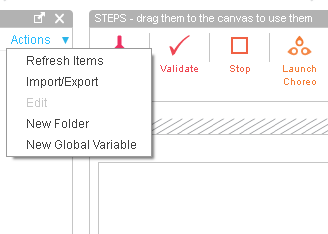
The Import/Export option in the Actions menu
Once you've got your hands on the .texp file, you can do whatever you like with it. If you're sharing it with someone else, or putting it on GitHub, they can use the Import Wizard to load it into their version of Twyla.
We're always happy to help. Just email us at support@temboo.com, and we'll answer your questions.