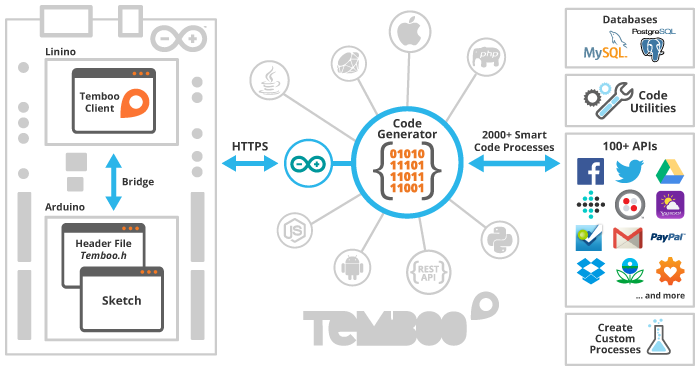
Your Arduino Yún includes two lightweight software components that make it easy to connect with hundreds of APIs and cloud services from any sketch.
First, there's a small C++ library called Temboo.cpp that comes bundled with the Arduino IDE. When you include this library in a sketch, it provides a streamlined syntax for configuring and invoking calls to run Temboo Choreos.
Behind the scenes, calls to Temboo are routed to a client program that comes packaged with your Linino base image. This client is a Python program that formats the Choreo execution request and uses HTTPS to forward the request to Temboo via the cURL utility.
Temboo is a scalable, fault-tolerant environment for running and managing smart code snippets that we call Choreos. Choreos can call APIs, simplify the OAuth process, send email messages, perform encoding, update databases, and lots more. You can even create your own custom Choreos. Temboo automatically generates the sketch code you needed to call these processes, making it simple to get up and running with any service from your Yún.
The request from the Yún's temboo client causes the Choreo specified in your sketch code to be executed on the Temboo platform. In many cases, this means assembling your inputs into the format expected by a third-party API, performing the API interaction, handling errors, and dispatching filtered results back to the Yún via HTTPS. The results are made available to your Arduino sketch by way of Process’s Stream methods.